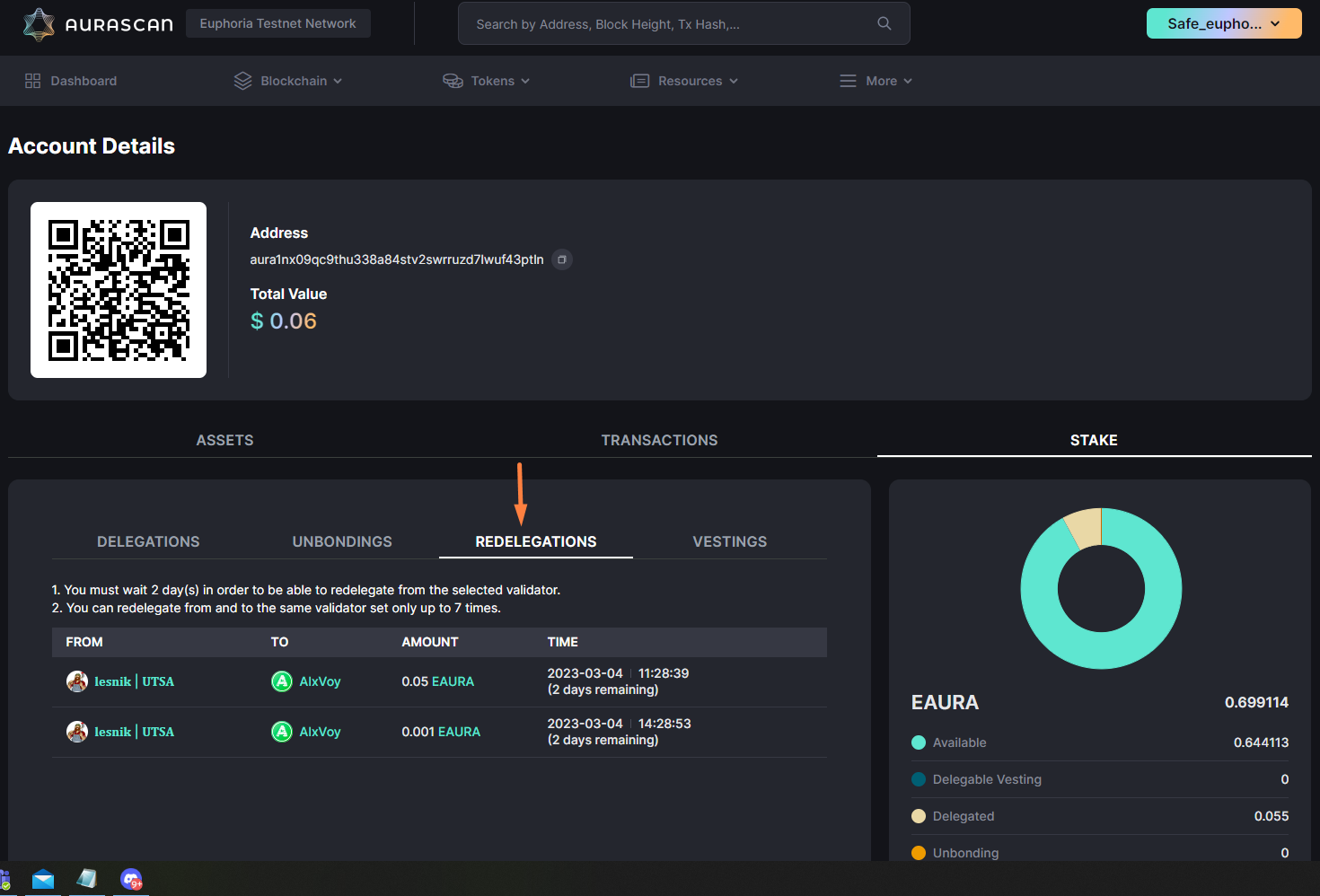Staking your coin
Before Aura holders start staking process, they have to connect wallet successfully.
1. Delegate to a validator
After selecting a trusted validator, Aura holders start delegating with an amount of Aura assets and paying a transaction fee for the delegation transaction.
Please click Delegate on your trusted validator.
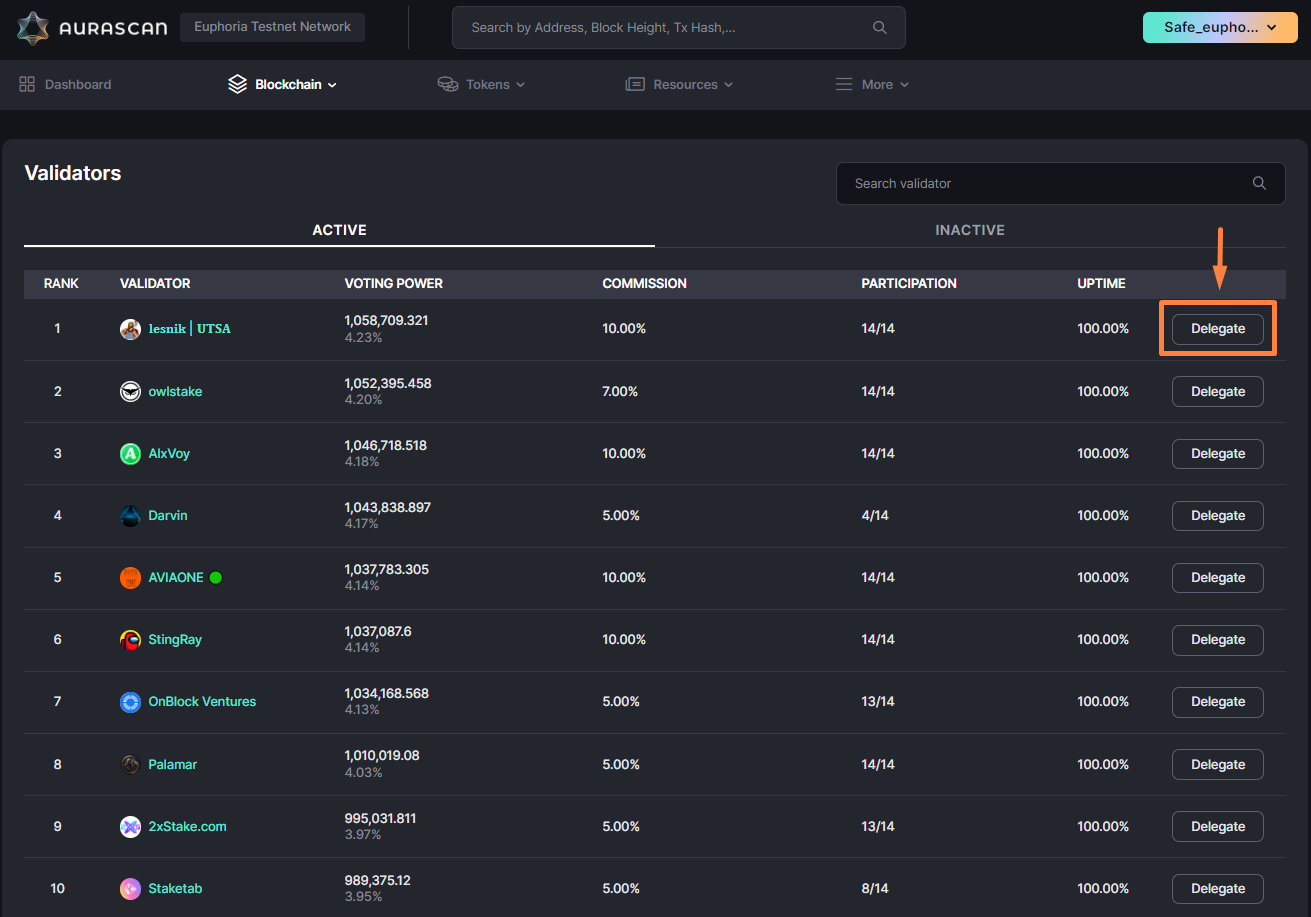
Please type in the delegation amount yourself and remember to leave some Aura for paying the transaction fee.
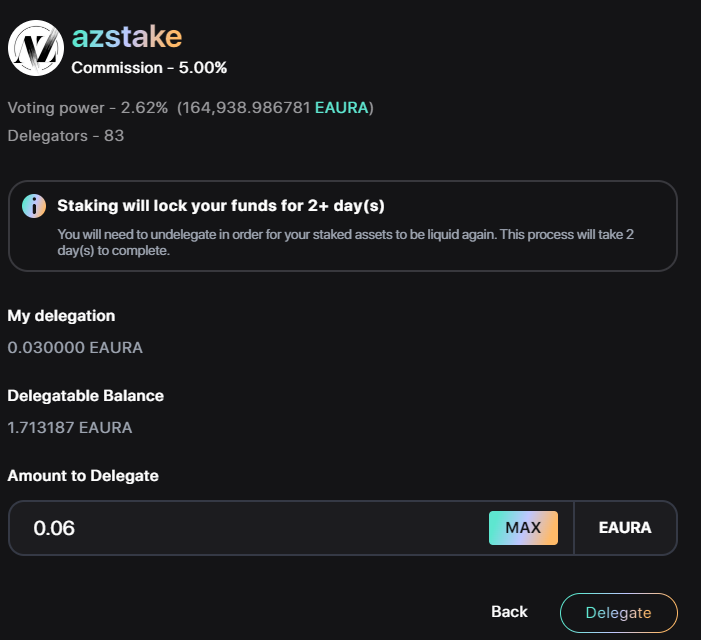
You have to sign the transaction and pay the transaction fee on the wallet provider you have connected before.

After the transaction has been executed successfully, delegation will be shown at the top of Validators page and Stake section in My account details.
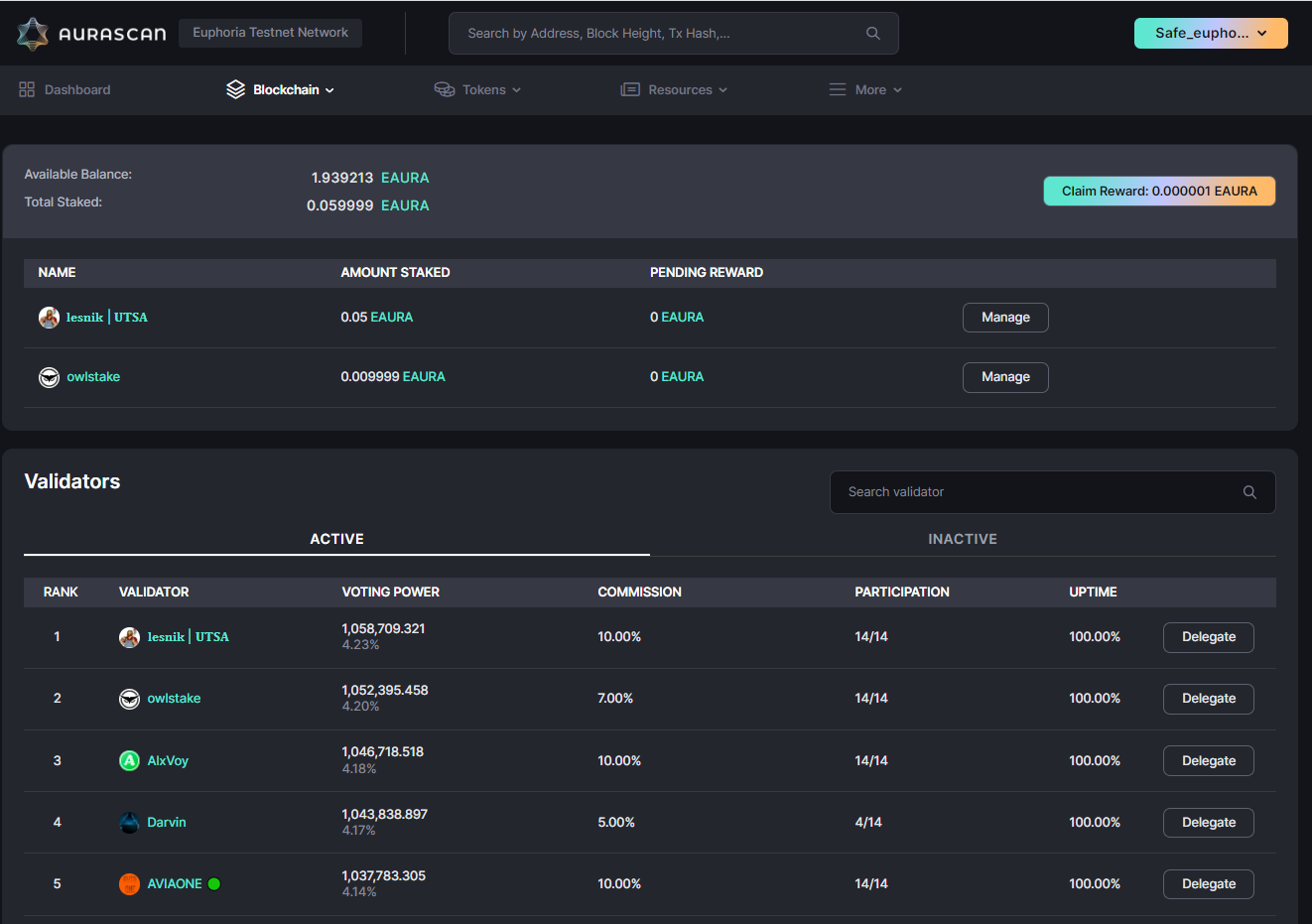
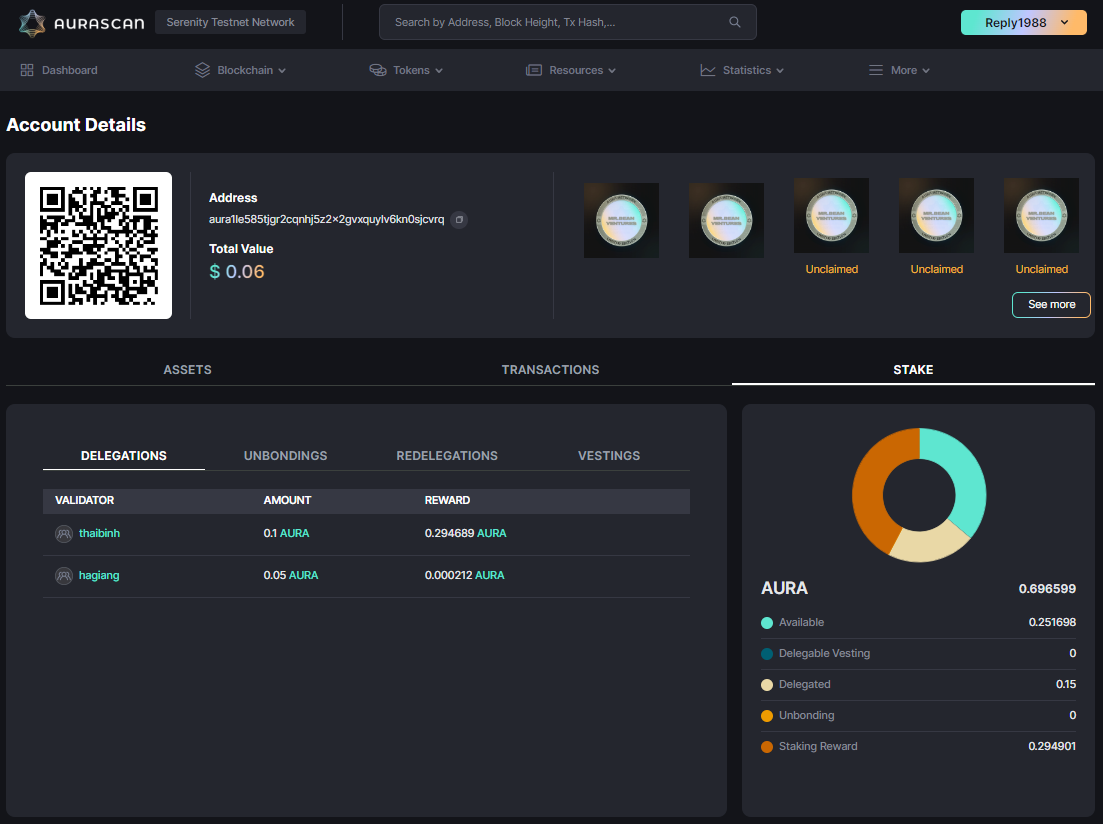
2. Claim staking rewards
Each participant staking their AURA can earn revenue from the following methods:
- Block rewards are distributed proportionally to all validators and their delegators relative to their voting power. Aura holders that do not stake do not receive rewards.
- Transaction fees
Delegators can get their rewards by sending a claim reward transaction, then the rewards will be sent to Aura wallet.
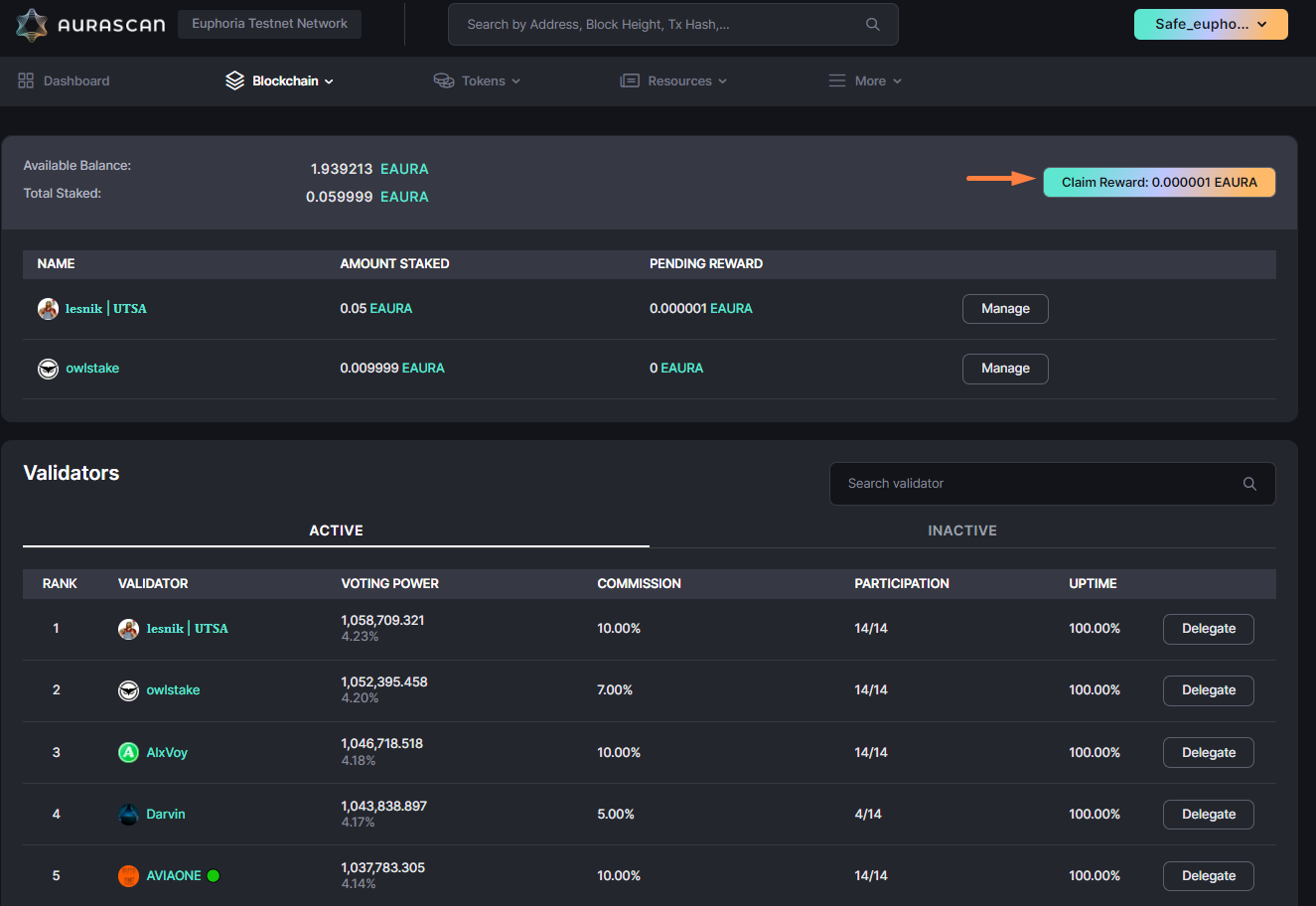
You have to sign the transaction and pay the transaction fee on the wallet provider you have connected before.
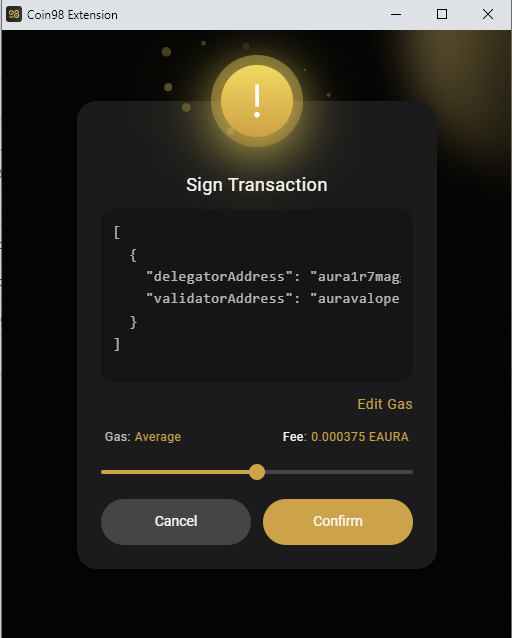
3. Undelegate a validator
Staking will lock your funds for 2 days, so you will need to undelegate in order for your staked assets to be liquid again. This process will take 2 days to complete. Once the unbonding period begins you will:
- not receive staking rewards
- not be able to cancel the unbonding
- need to wait 2 days for the amount to be liquid
Please click Manage button, a pop up will show up, click on Select Action and choose Undelegate from the dropdown list.
A popup will show up with information about validator, unbonding period.
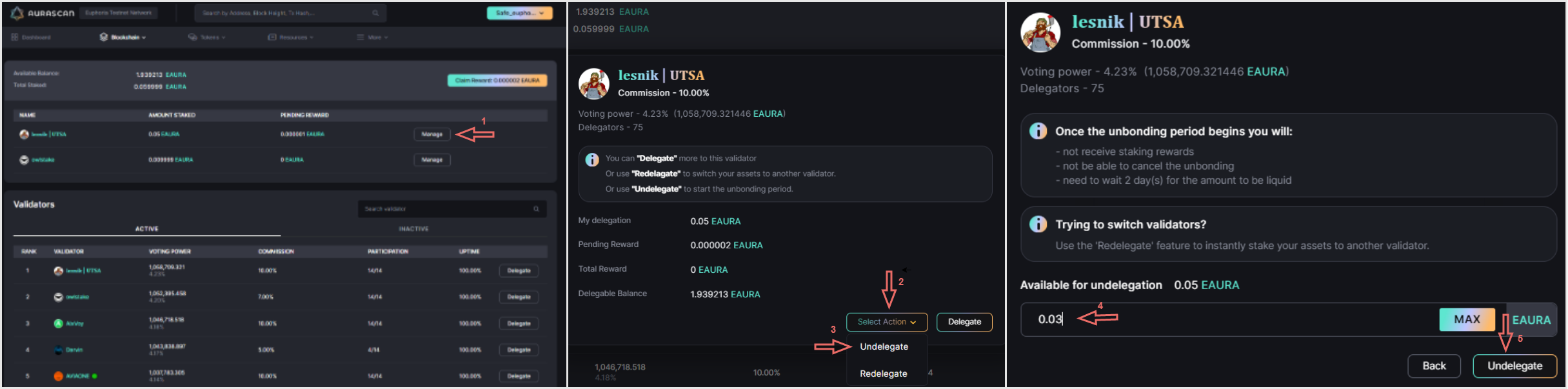
You have to sign the transaction and pay the transaction fee on the wallet provider you have connected before.

After the transaction has been executed successfully, unbondings list will be shown in both Validators list view page sectiion Unbondings and Stake section in My account details.
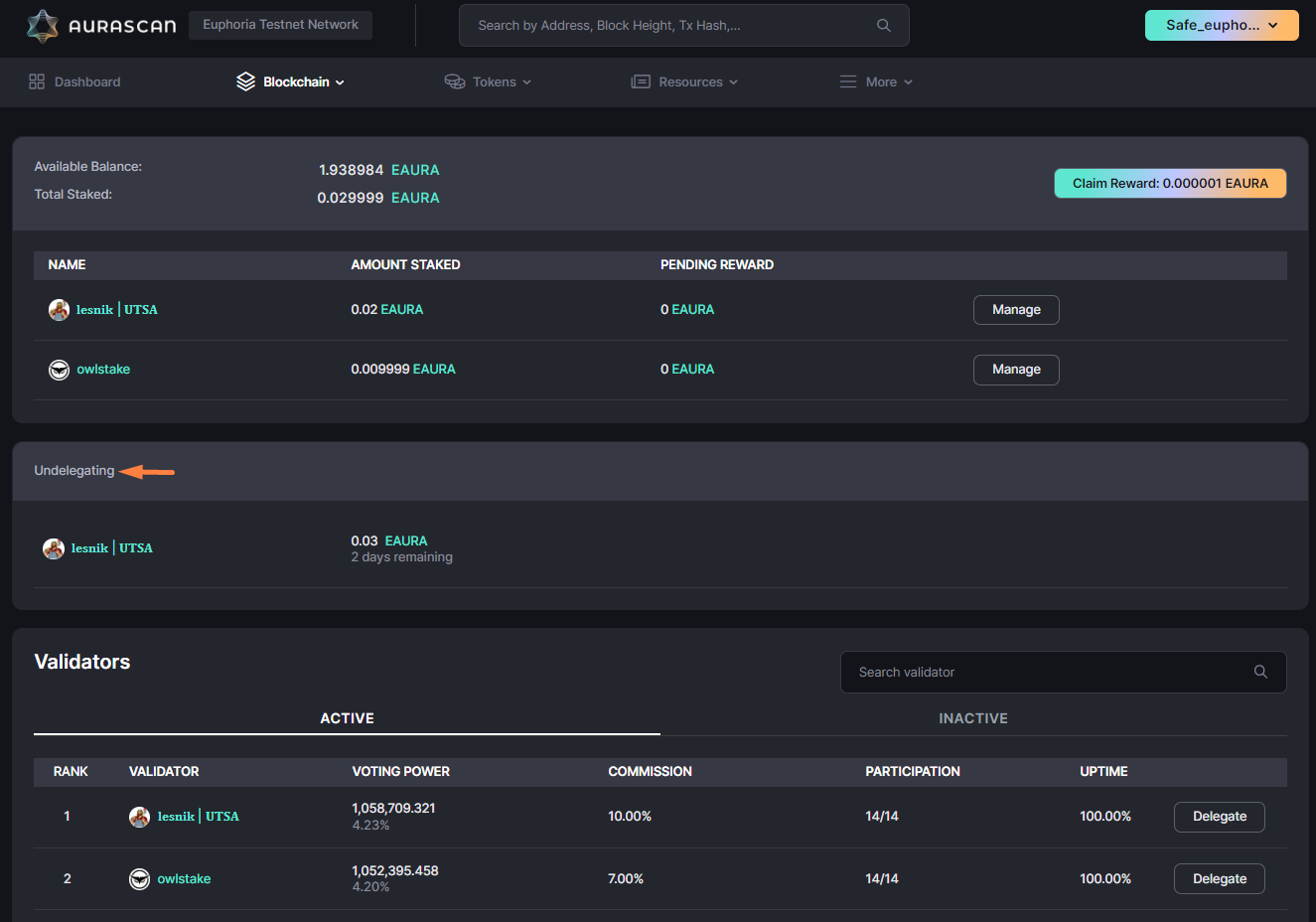
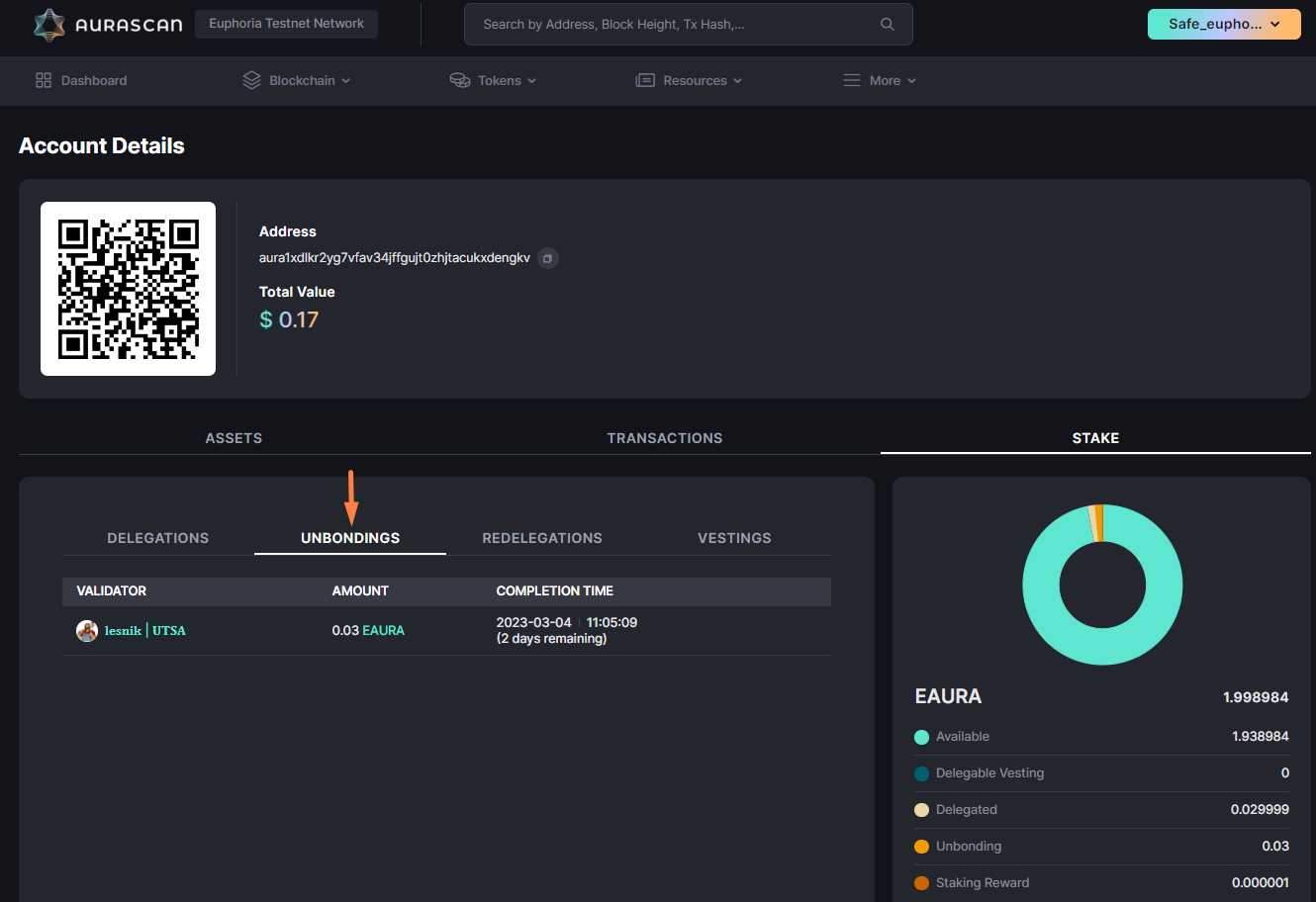
4. Redelegate to another validator
After staking to a validator successfully, you want to switch to other validators, please choose Redelegate to instantly stake your assets to another validator.
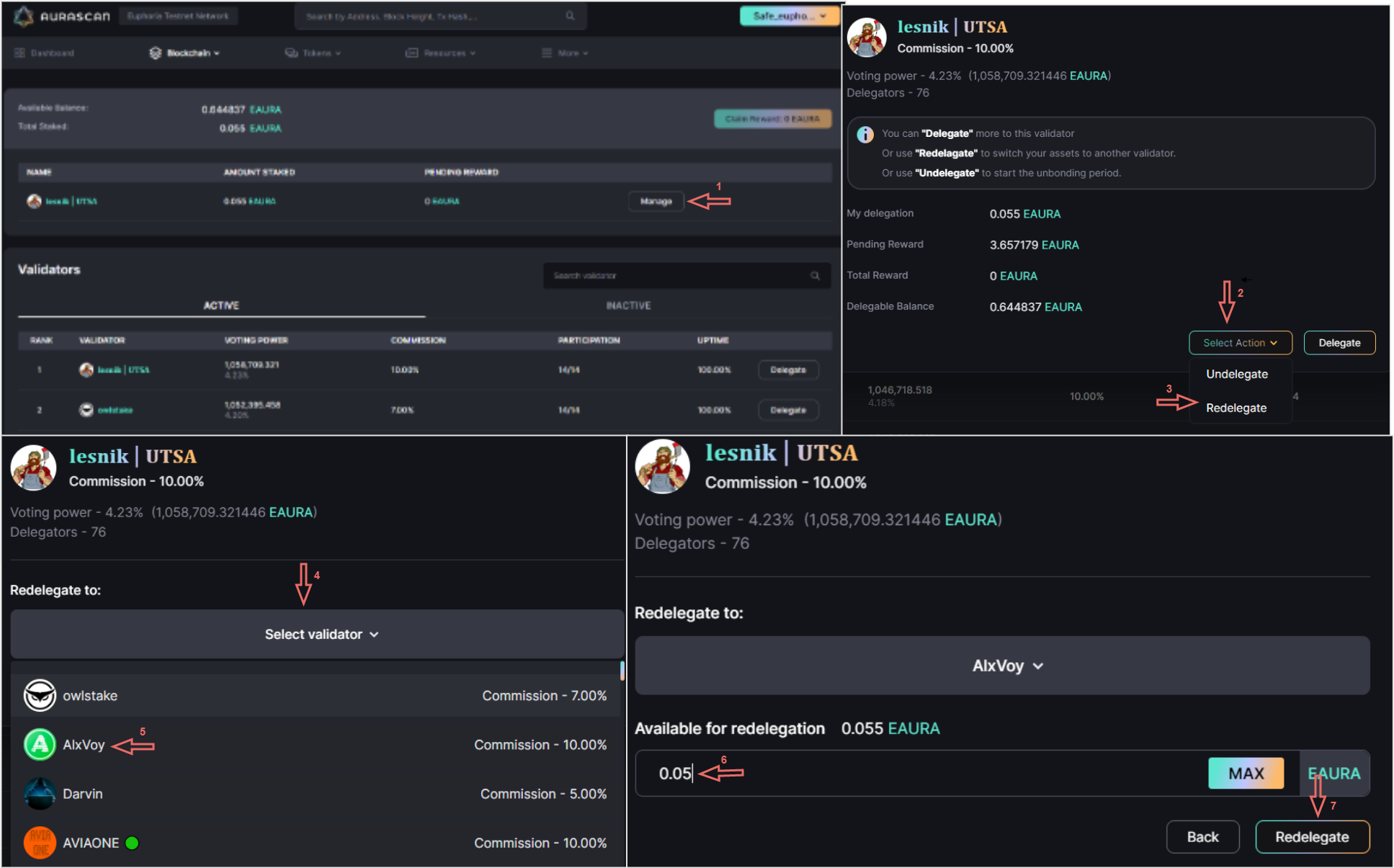
You have to sign the transaction and pay the transaction fee on the wallet provider you have connected before.

After the transaction has been executed successfully, redelegation will be shown at the top of Validators page and Redelegations of Stake section in My account details.