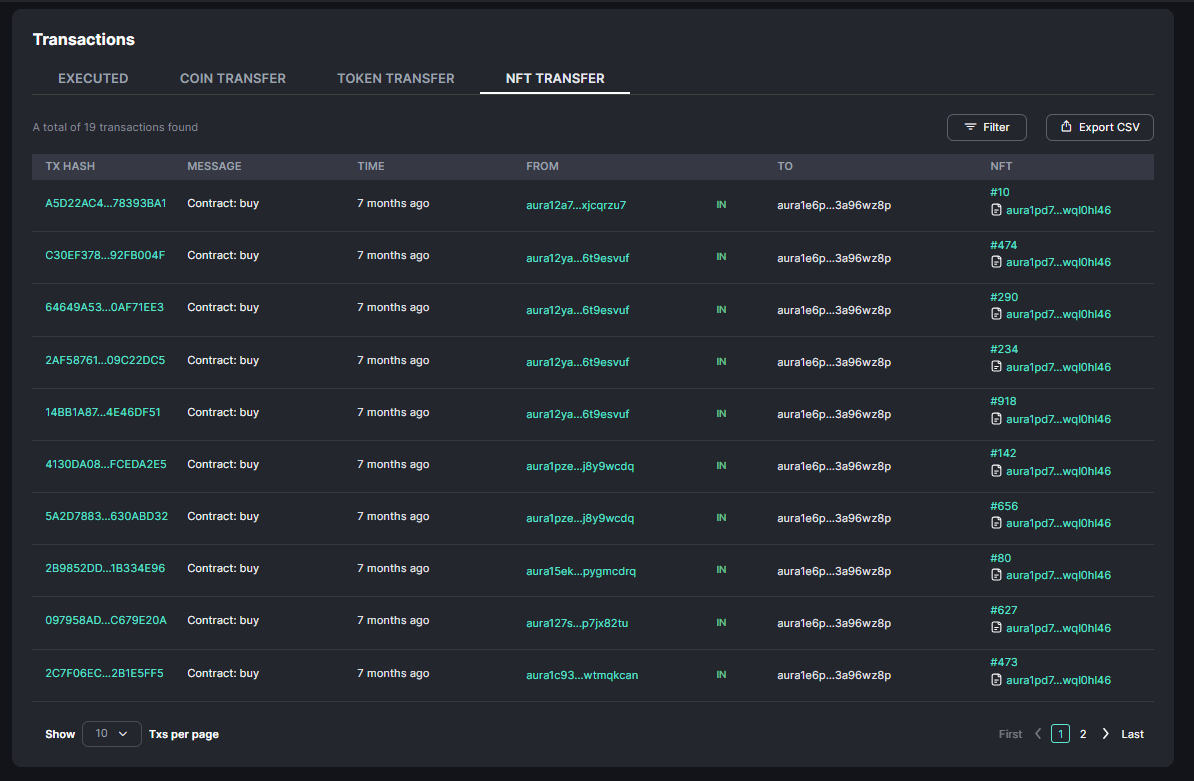Account Details page
You can view the details and activities tracking of Aura account easily in the Aurascan Account Details page. It shows you a breakdown of the Assets, Transactions and your Staking details.
Info
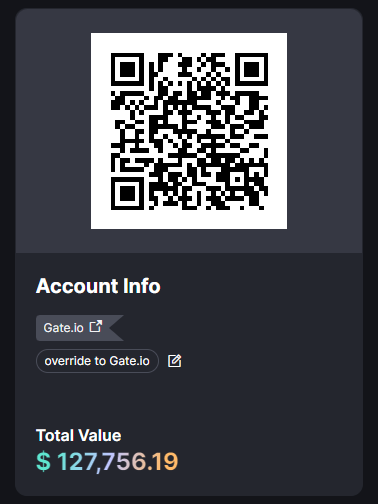
This card view displays an overview of an address, including the QR code of the account address, total asset value, and the public name (if any) set by Aura Network. Additionally, users can set a private name tag for this address, creating a text view that is easy to read and distinguish. It's important to note that the private name tag feature is accessible only when logging into Aurascan with an email, and the tags set by the user are visible exclusively to them upon logging in to Aurascan.
Assets
Coins & Tokens
This box will show the name, symbol, denom (if any), contract address (if any), amount, price and value of all coins & tokens belongs to this account. The Coins & Tokens includes Staking Coin, IBC Coin, CW-20 Token.
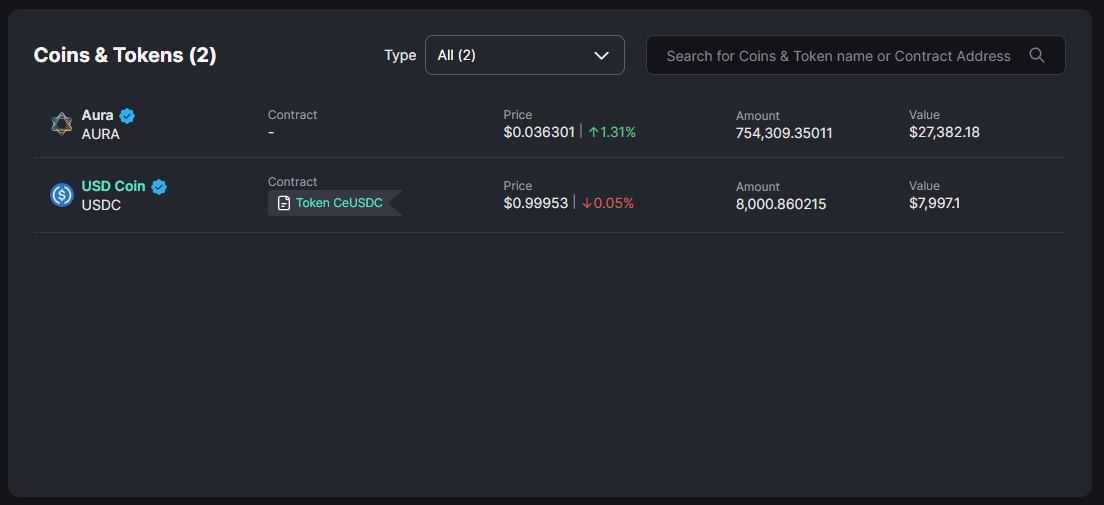
NFTs
This box will show the list of all NFTs owned by this account. You can filter the list by Collections name or search by Token ID or Contract Address.

ABTs
This box will show the top 5 highlight displayed ABTs owned and picked by this account. If you are the owner of this account, you can click to Manage my ABTs to open your Account Bound Tokens page to manage your ABT. Otherwise, you can see the See more button instead to open the account's Account Bound Token page to view all Equipped ABTs belongs to this user.
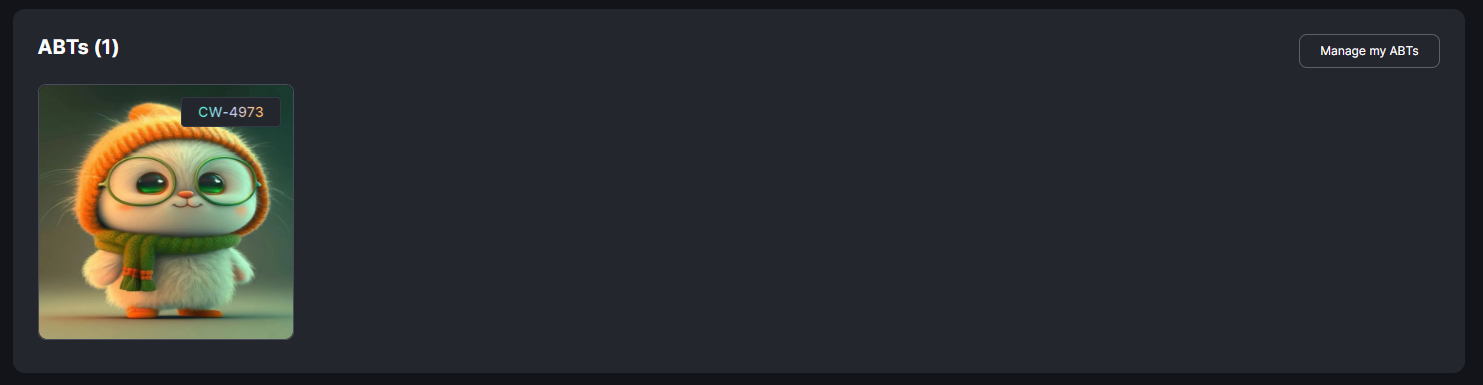
Staking
If you are an AURA holder, you can stake AURA to receive staking rewards, all records about staking (Delegations, Unbondings, Redelegations and Vestings) are stored in the Staking section.
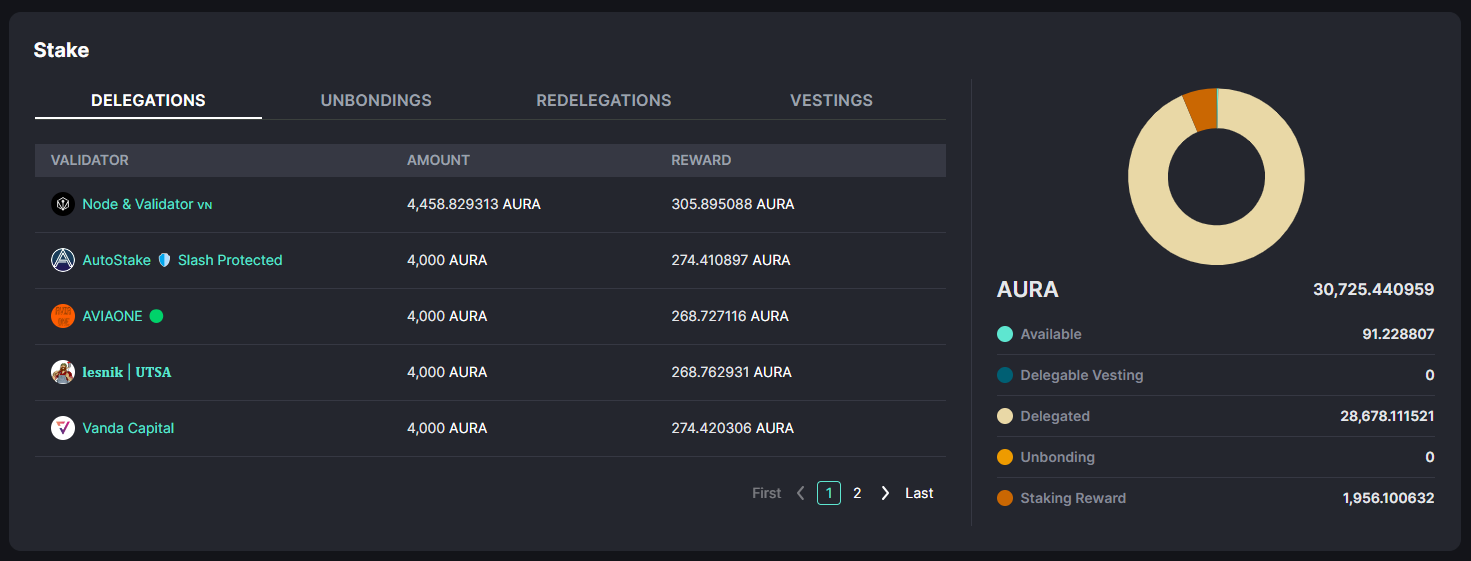
Transactions
Here users can see all of the transactions history related to this account. You can select any particular transaction hash to see transaction details.
Executed
This tab includes all transactions initiated by this account (message sender = the account).
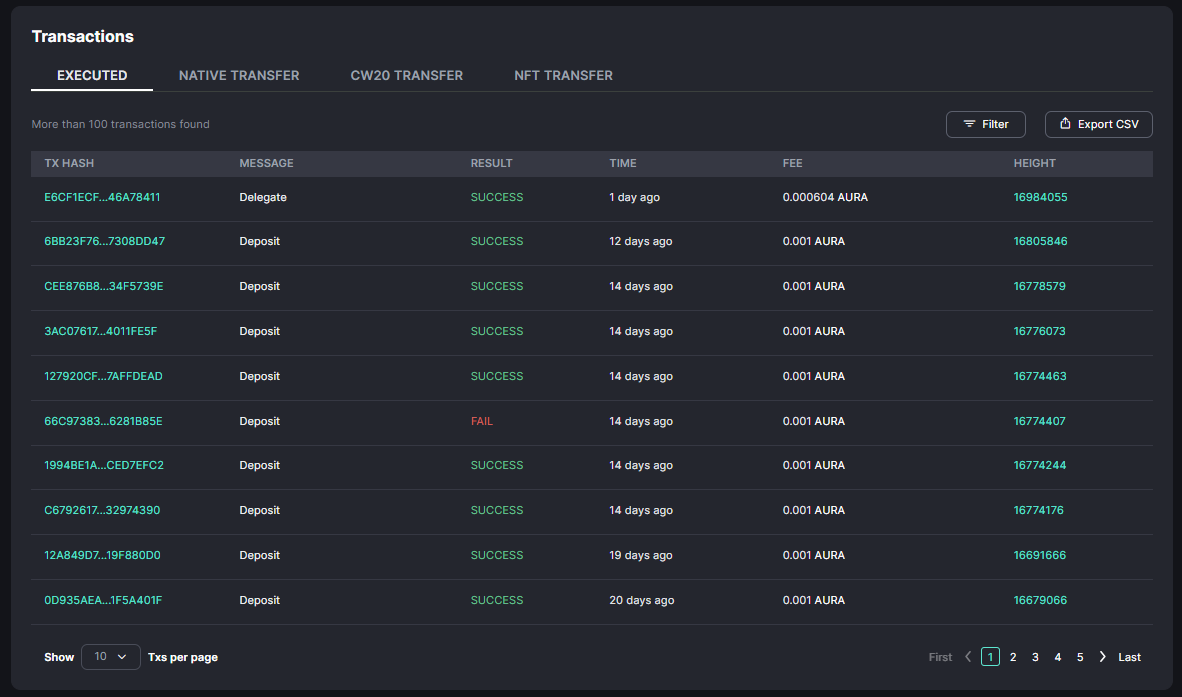
Coin Transfer
This tab includes all messages that contains native coin transfer and involves this account as sender or receiver of each transfer. Native Coin includes AURA staking coin and IBC coin.
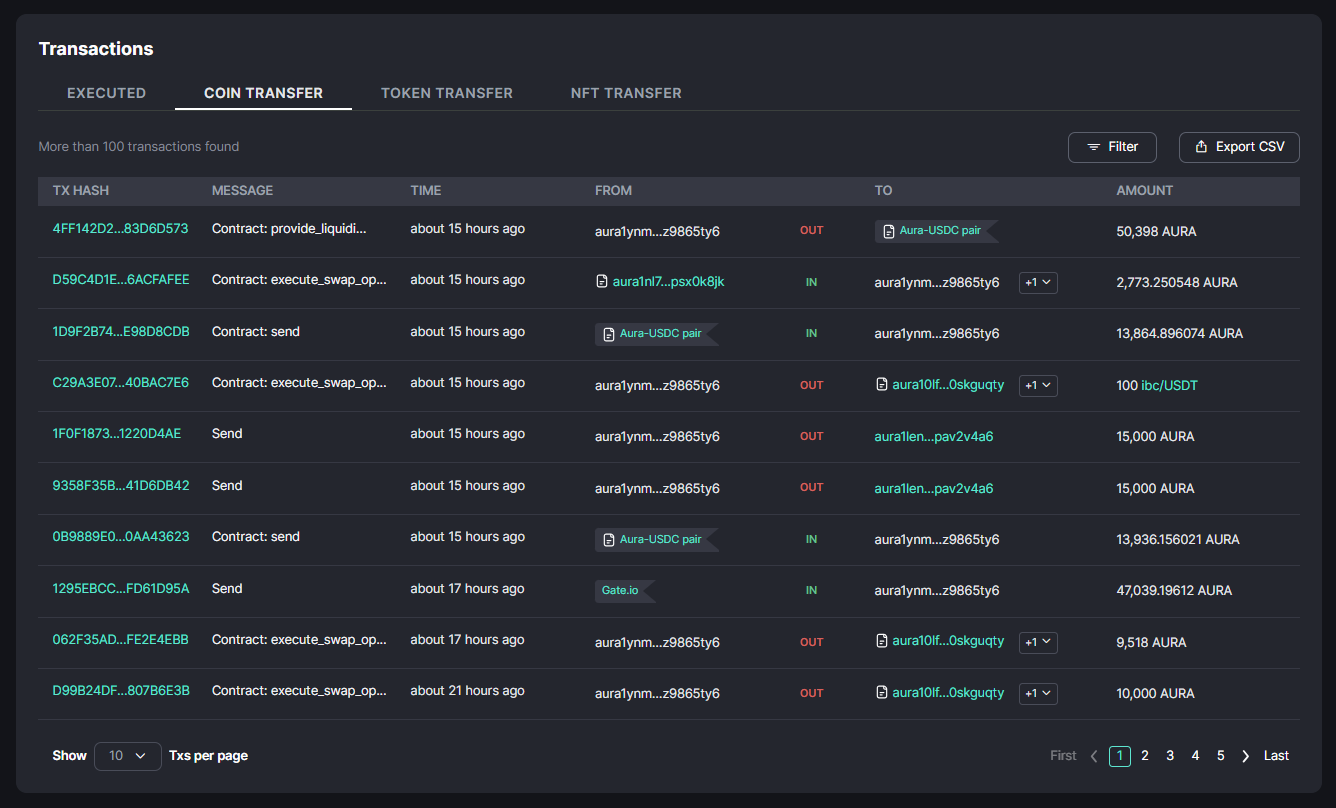
Token Transfer
This tab includes all messages that contains CW-20 token transfer and involves this account as sender or receiver of each transfer.
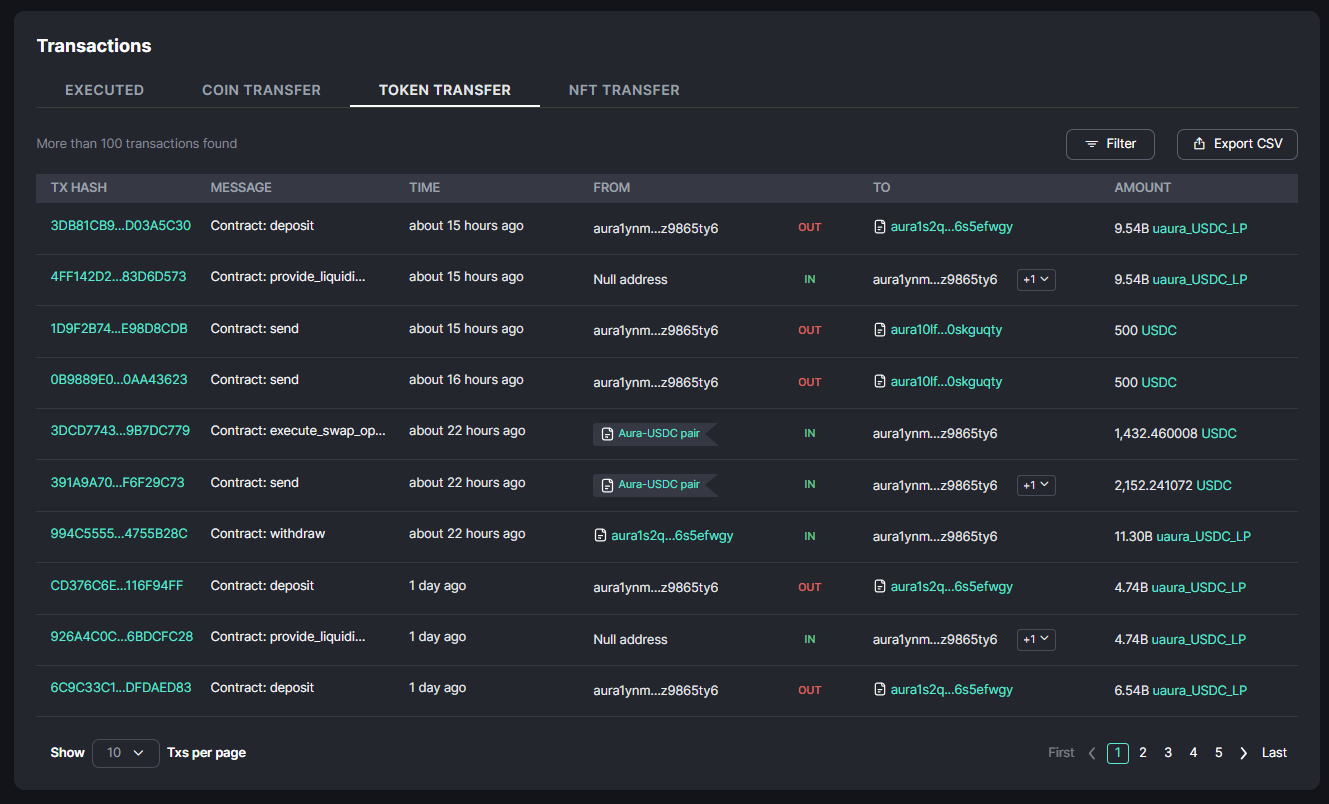
NFT Transfer
This tab includes all messages that contains CW-721 token transfer and involves this account as sender or receiver of each transfer.