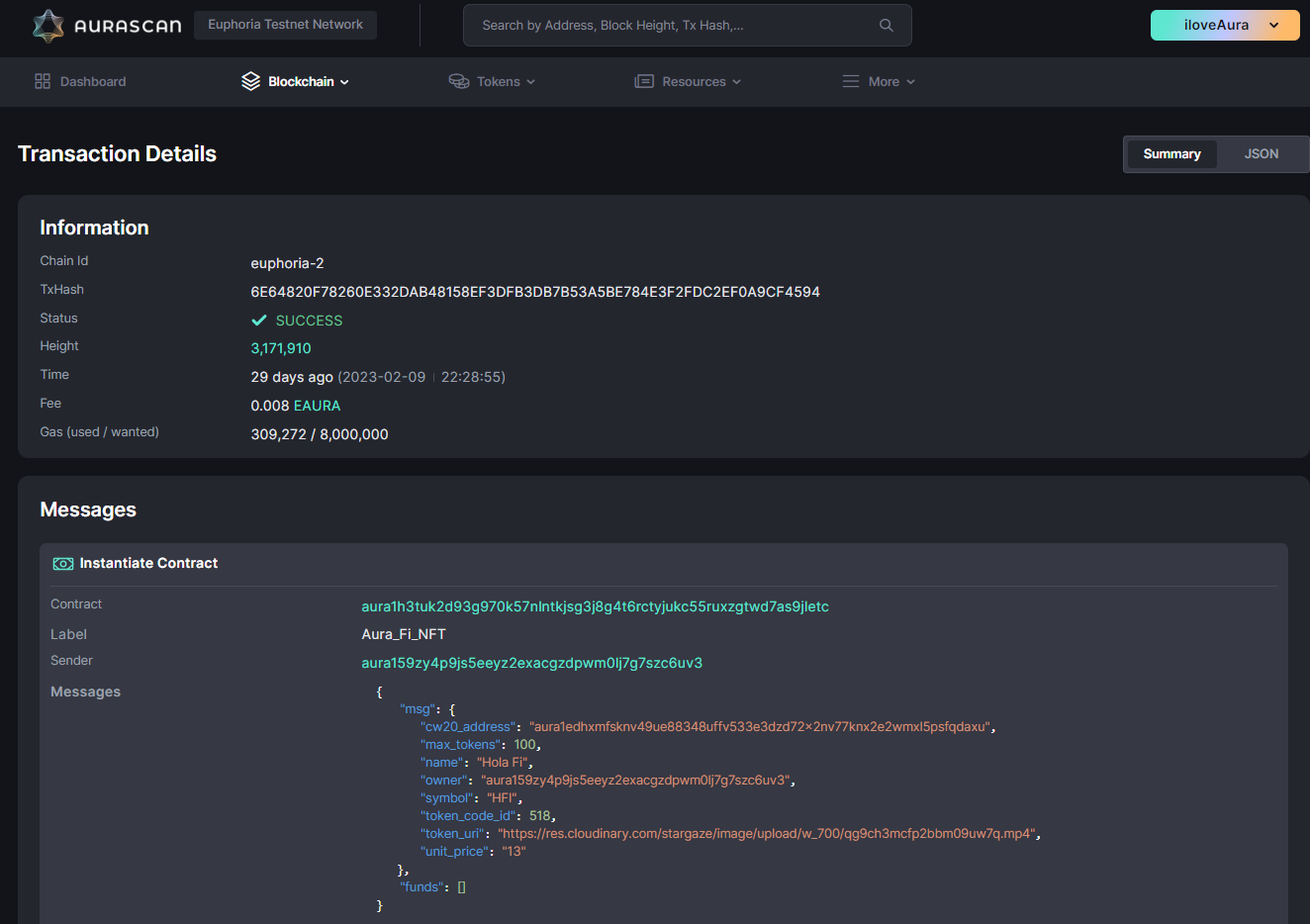Deploy a Smart Contract
See the guideline on how to develop and deploy a smart contract.
After deploying a smart contract on Aurascan, see the contracts list and contract deployed transaction on Euphoria Testnet:
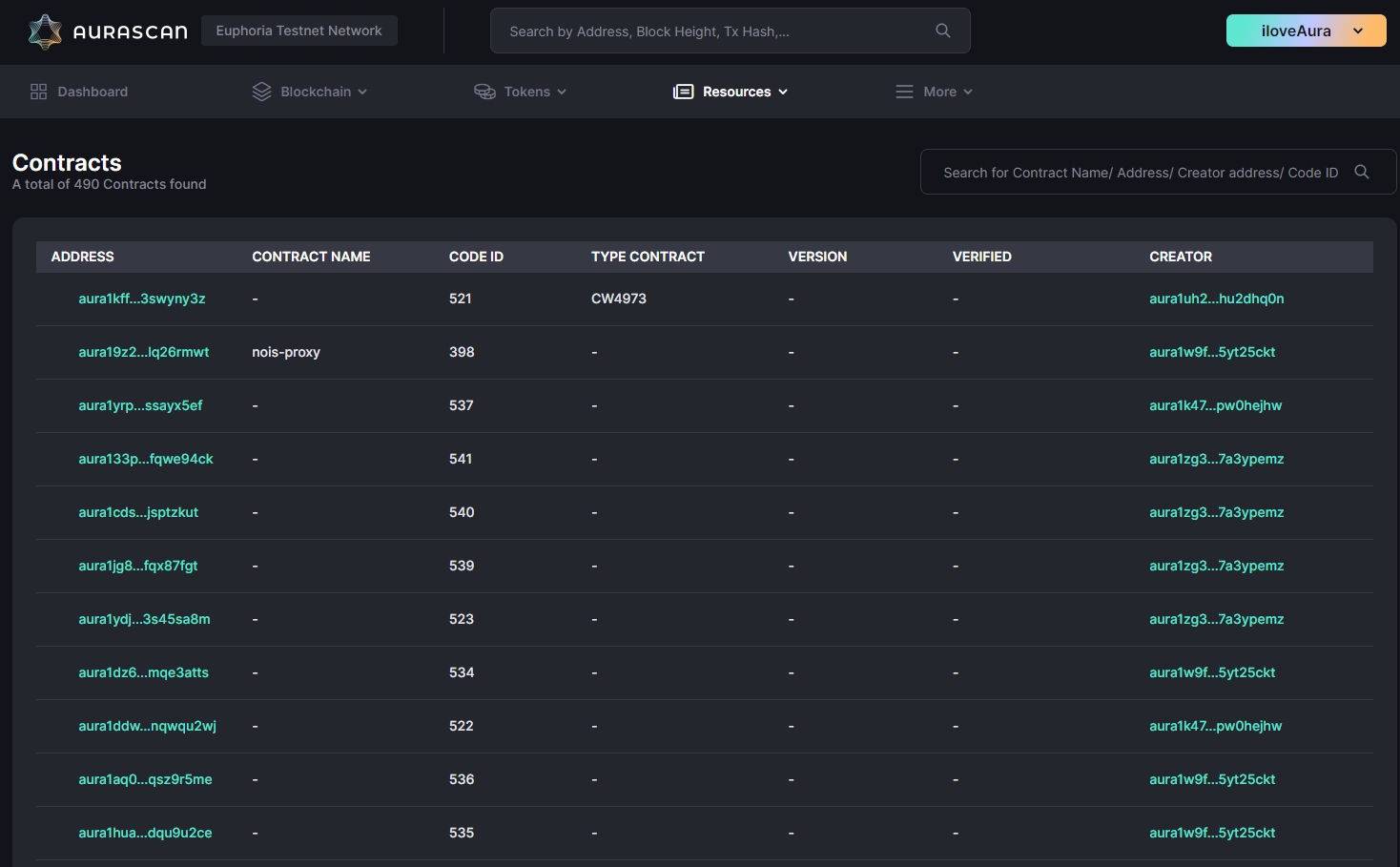
Note:
- Only contracts instantiated from verified Code ID have green check mark icon beside in smart contract list and corresponding Code ID verified time info.
- Unverified contracts do not have green check mark icon.
- Each Code ID has to be verified and published source code as well as register code ID type (CW20/CW721/CW4973) beforehand so that others user can be able to interact with the smart contracts that instantiated from this Code ID.
See the instantiate contract transaction in contract details.