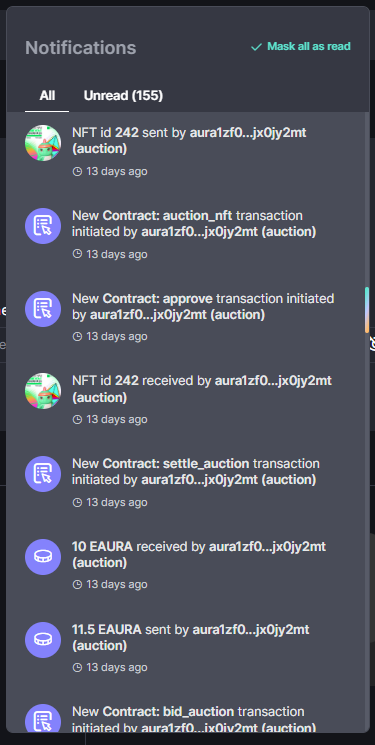Watchlist
With this feature, you can effortlessly monitor a specified address and receive notifications for any activities involve with this address that within the designated tracking group.
To add new address to watchlist, kindly refer to the steps below:
Step 1: Log in your aurascan account. If you have not yet had an account, kindly register a new one.
Step 2: Add new address to watchlist
You can add new an address to watchlist either directly from desired address's account details page or from your watchlist list view:
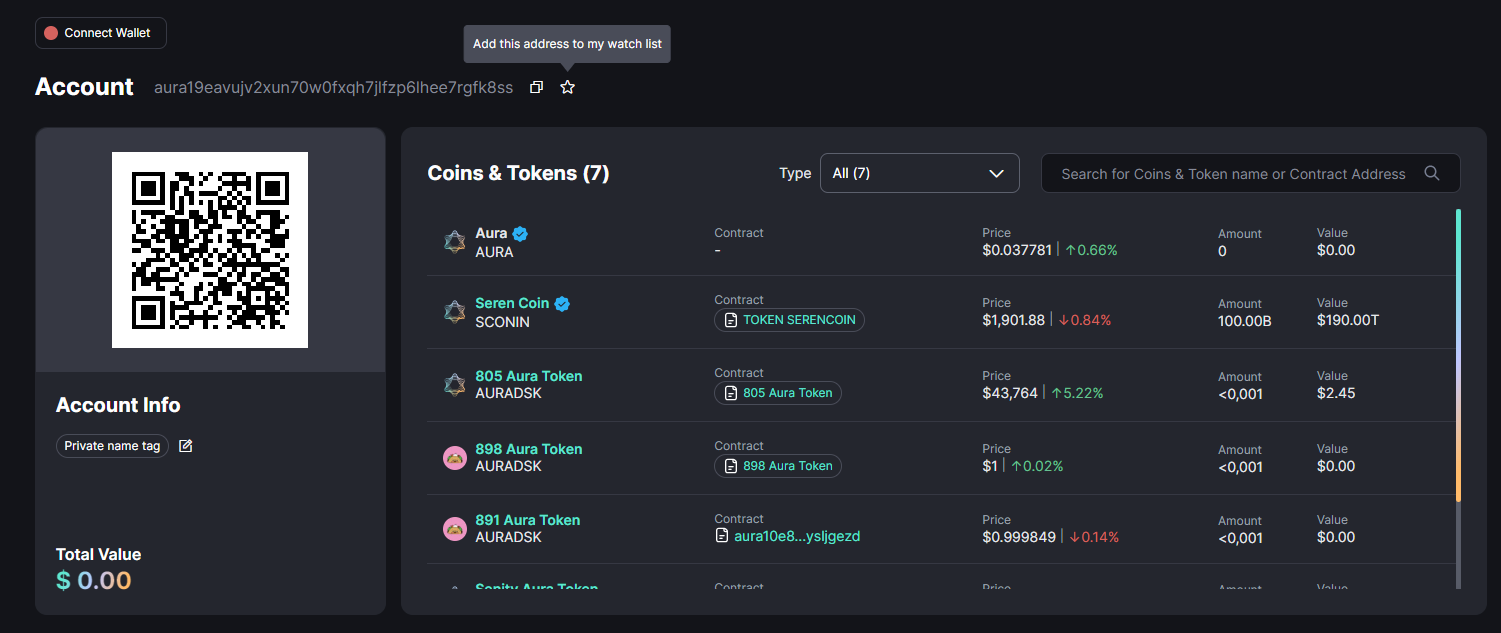
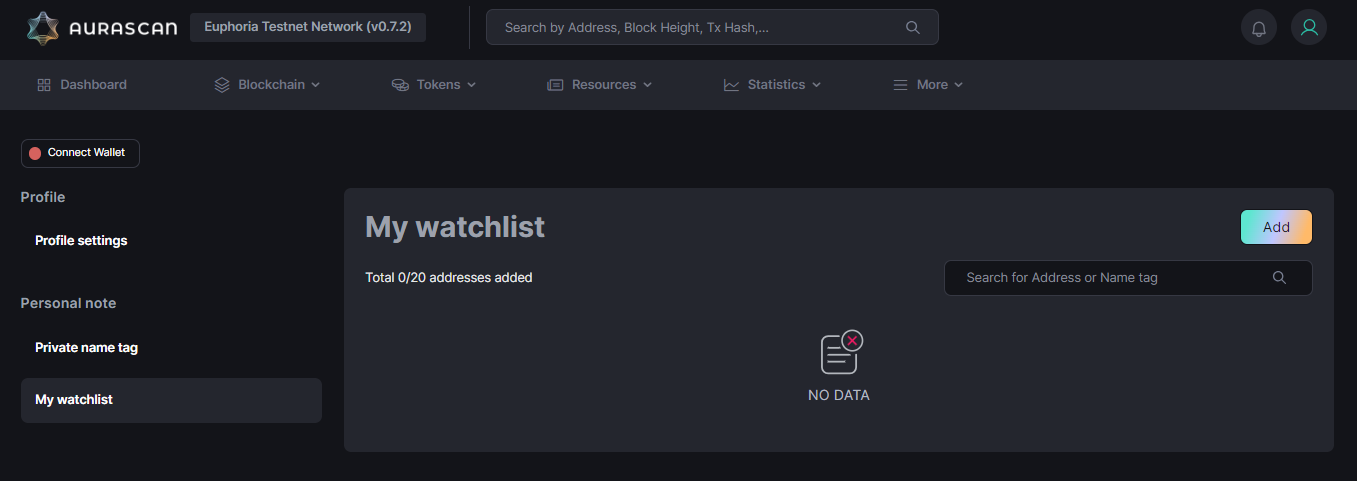
Step 3: Input information in the 'Add address to watchlist' pop up and then click "Add"
Enter the desired address you wish to follow, along with an optional personal note, and configure the specified notification settings for this address. Finally, click on the 'Add' button to include the new address in your watchlist.
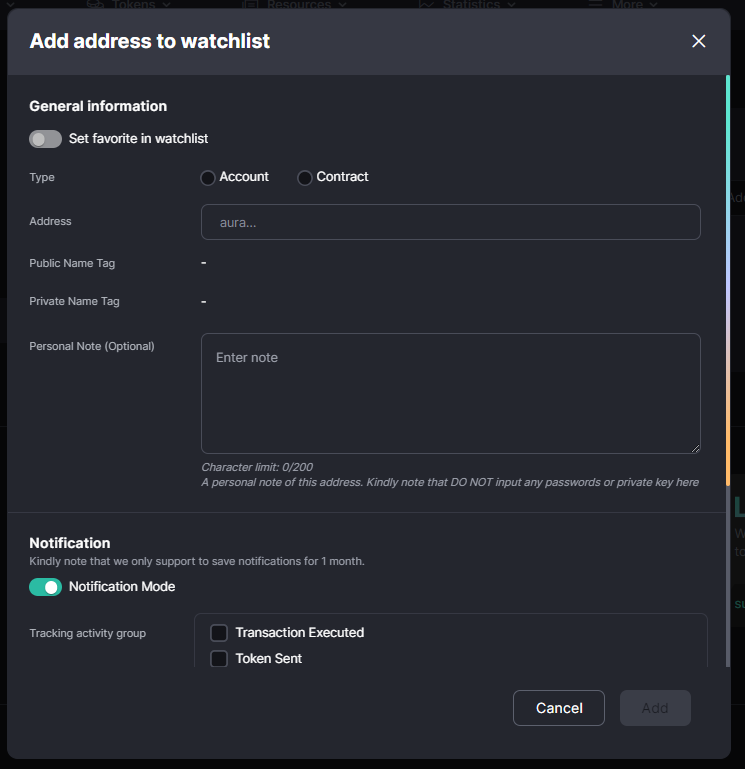
To configure the notification setting, turn on notification mode to receive alerts when this address is involved in the specified group tracking activity. Then select the tracking activity group that you desire to follow up with this address.
Tracking activity group of an address:
- Transaction Executed: Notice about transactions initiated by this address.
- Token Sent: Notice about messages contain CW-20 token transfer that involves this address as sender.
- Token Received: Notice about messages contain CW-20 token transfer that involves this address as receiver.
- NFT Sent: Notice about messages contain NFT transfer that involves this address as sender.
- NFT Received: Notice about messages contain NFT transfer that involves this address as receiver.
- Native Coin Sent: Notice about messages contain native coin transfer that involves this address as sender.
- Native Coin Received: Notice about messages contain native coin transfer that involves this address as receiver.
Step 4: Receive notification of specified activities of tracking address in your watchlist