Setup your wallet
Wallet is the entrance to the crypto world, this is the first guide for you to get into Aura Network.
I. Choose your wallet provider
Aura Network is built using Cosmos SDK. If you are a Cosmonaut, you might directly skip to the next part. Howver, if you have not use a Cosmos wallet before, this is be the part you should follow closely.
Aura Network currently supports 3 wallets: Leap Wallet, Coin98 Wallet and Keplr Wallet. Please follow guides from these 3 providers to setup your wallet
- Leap guide: https://docs.leapwallet.io/cosmos/
- Coin98 guide: https://blog.coin98.com/c98-wallet-integrates-with-cosmos
- Keplr guide: https://medium.com/chainapsis/how-to-use-keplr-wallet-40afc80907f6
- If you use a hardware wallet, you can use the Cosmos app through Keplr.
Make sure you write down or backup your wallet Passphrase.
If you lose it, nobody can help you to recover your wallet.
If you don't know which one to choose, you can follow this comparison:
| Wallet | Mobile | NFT | Multi-chain | Tx History | Ledger | Network |
|---|---|---|---|---|---|---|
| Leap | ✅ | ✅ | ✅ | ✅ | ✅ | Mainnet, Testnet |
| Coin98 | ✅ | ✅ | ✅ | ✅ | Mainnet, Testnet | |
| Keplr | ✅ | ✅ | ✅ | Mainnet, Testnet | ||
| Metamask | ✅ | ✅ | ✅ | ✅ | Mainnet, Testnet |
II. Create Aura Network Wallet
On March 2023, Aura Network has already launched the Xstaxy mainnet. Here we will walk you through the process of creating an Aura mainnet wallet using one of these wallet providers
1. Coin98 Browser extension
If you are creating a brand new Coin98 wallet, you can easily find Aura Network when creating a new account.
However, if you already have Coin98 wallet before, please make sure you have Aura aura_6322-2 mainnet on the Active blockchain list.
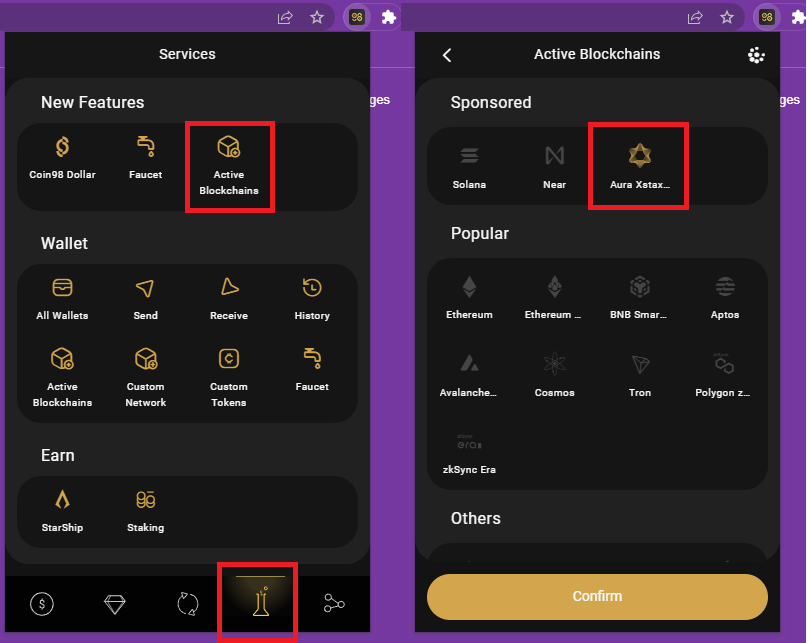
The final step is to create a new Aura Wallet. Just clock the Add Wallet button on the top right corner of the extension. After creating your Aura Wallet, you are ready to try the testnet.
Make sure you write down or backup your private key and passphrase !
If you lose it, nobody can help you to recover your wallet.
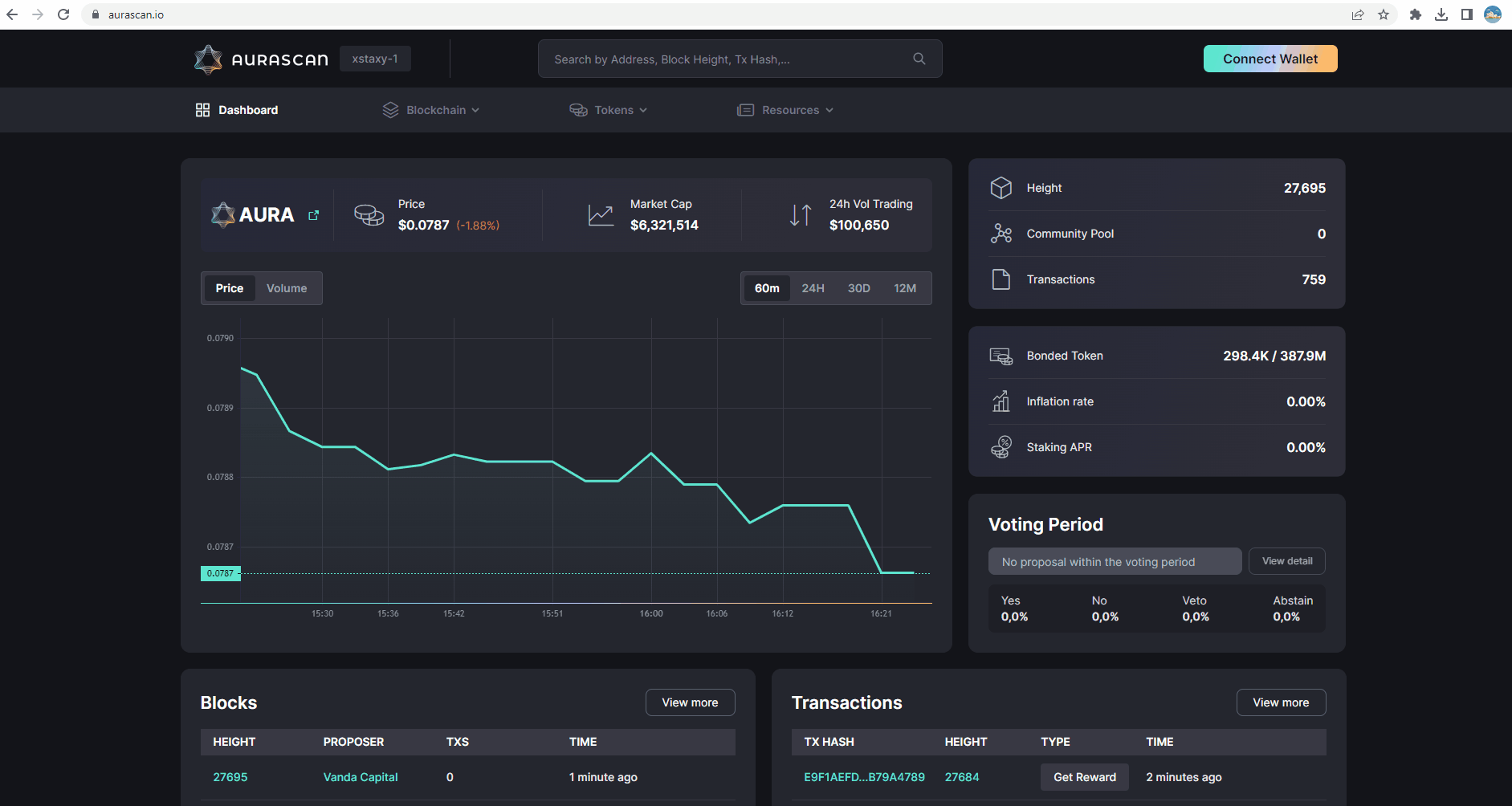
2. Coin98 Mobile Wallet
Smartphone users can use Coin98 Super App as an efficient tool to aid in the utilization of the Aura Network wallet. If you haven’t installed Coin98 Super App yet, download it on Google Play or AppStore.
Open Coin98 Super App, choose the Add wallet symbol on the top-right corner. Enter “Aura'' in the search bar and choose Aura Xstaxy Mainnet. Fill in all necessary information and it is done
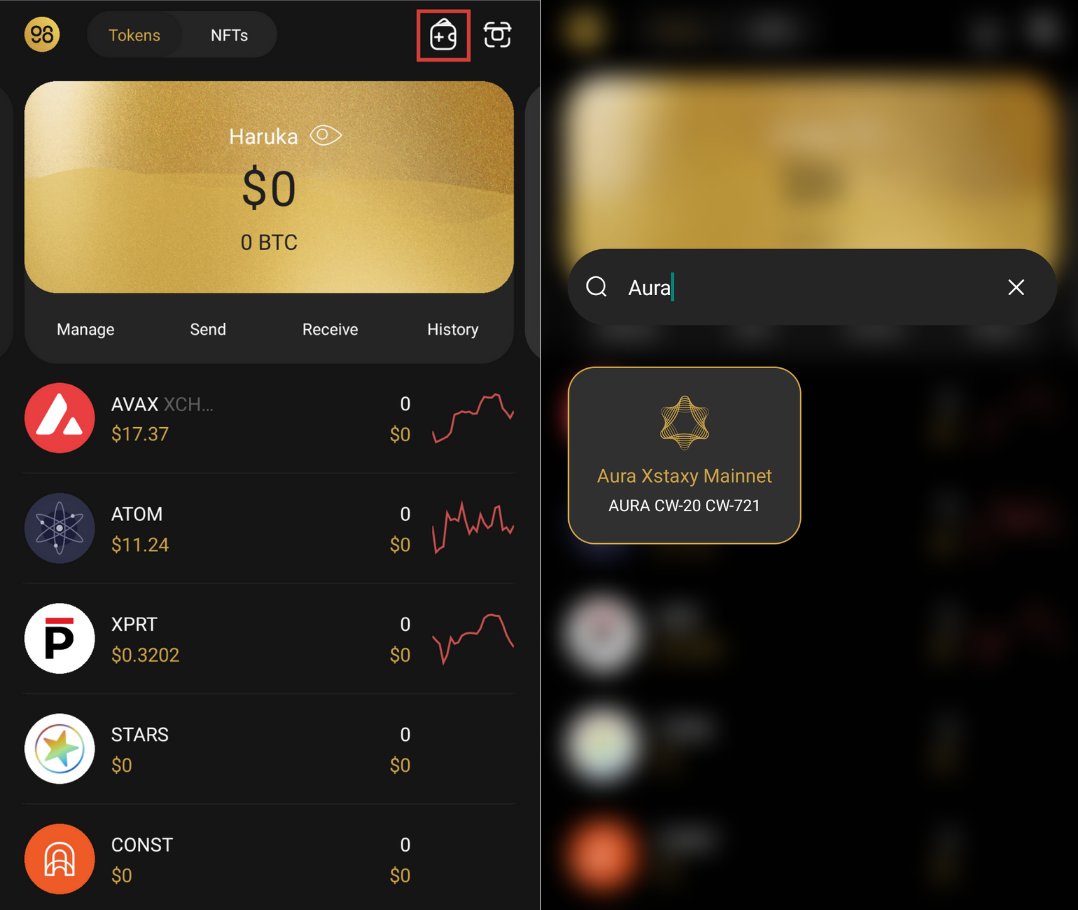
3. Keplr browser extension
If you choose to use Keplr, you can easily add Aura Network by connecting your Keplr wallet to Aurascan
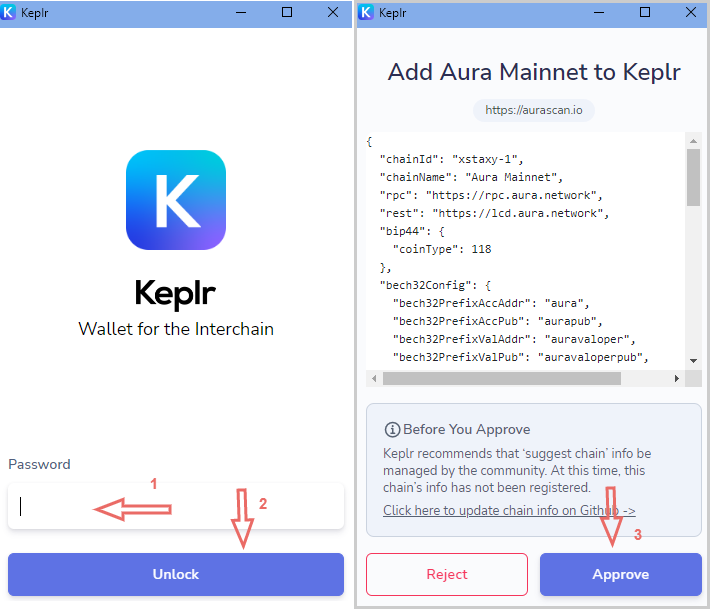
Important Note: From May 31st, 2024. Aura changes chain-id for integrating EVM. Therefore, Keplr extension users MUST remove old Aura Network config and add new one again by following these steps:
- Remove old Aura network config from Keplr
- Go to Aurascan and connect wallet
- Add Aura new config (chain-id: aura_6322-2) and setup chain visibility
Here is an example guide
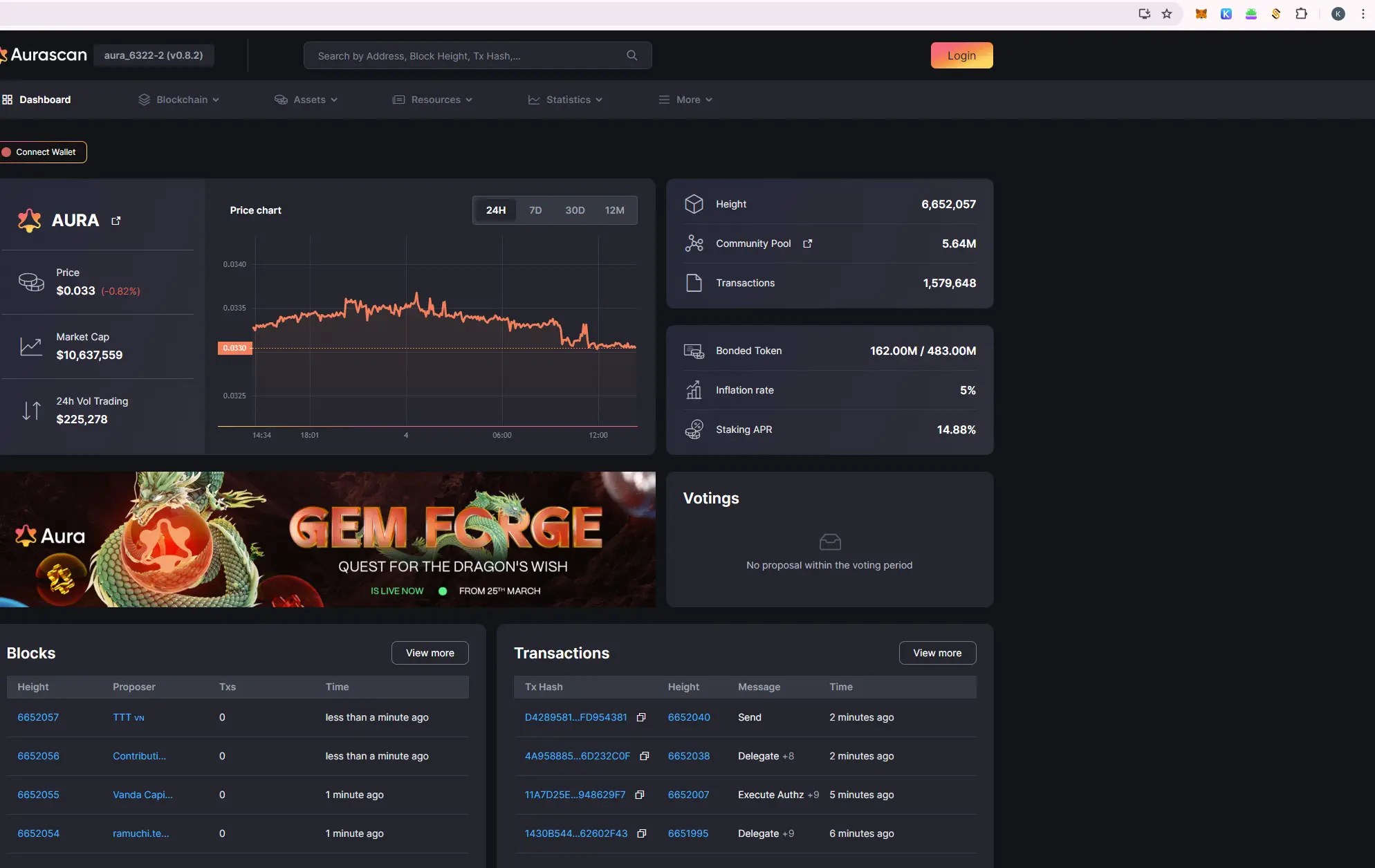
4. Using Ledger
Currently only Keplr supports Ledger connection to Aura. Make sure you have the Cosmos Application on your ledger. Then, just connect your ledger with Keplr and you are good to go.
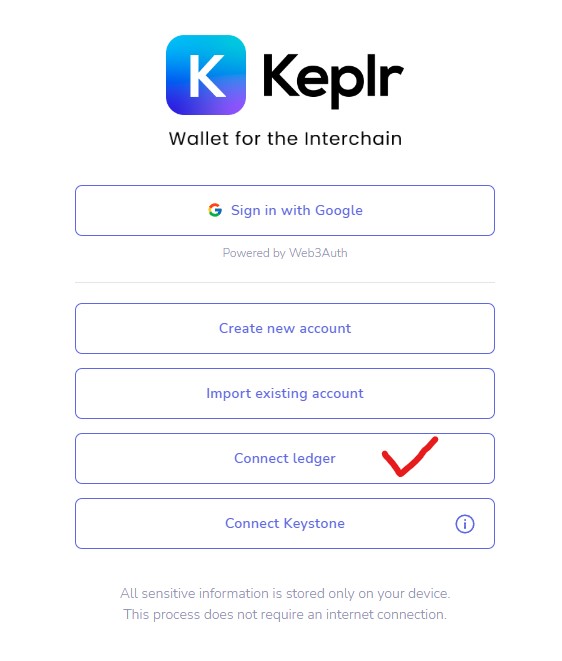
5. Leap Wallet
You can follow a detail guide from the Leap wallet team here:
https://www.leapwallet.io/blogs/aura
6. Metamask
If you choose to use Metamask, you can easily add Aura Network by connecting your Metamask wallet to Aurascan
Or you can add network via chainlist.org.
III. Multisignature solution
If you are familliar with Gnosis-Safe or any multisig assets management tool, pay a visit to our multisignature asset management tool: Pyxis.
If you don't know where to start, visit our comprehensive guide for managing your tokens using Pyxis here